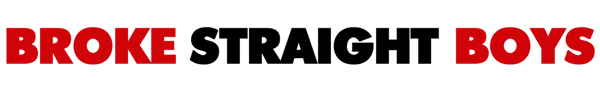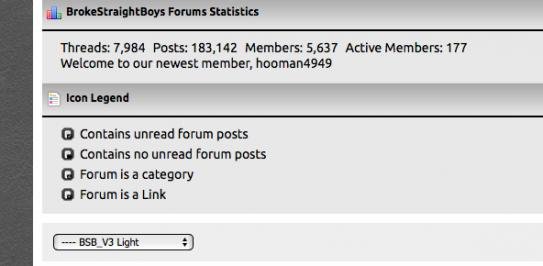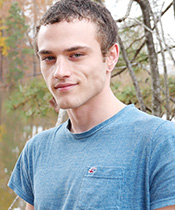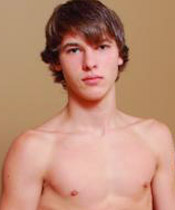BrokeStraightBoys
BSB Owner
Everyone should be seeing the new wider message board layout. If you aren't try to reload the page or restart your browser.
As requested you can change the background color to light or dark depending on your preference in the bottom left corner of the main page of the forum.
If anyone has any issues or comments please post them here. Enjoy!
Mark
As requested you can change the background color to light or dark depending on your preference in the bottom left corner of the main page of the forum.
If anyone has any issues or comments please post them here. Enjoy!
Mark