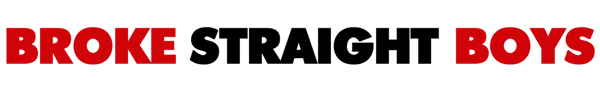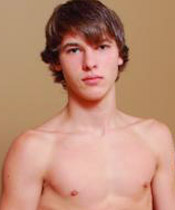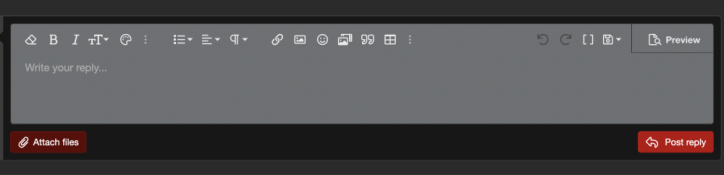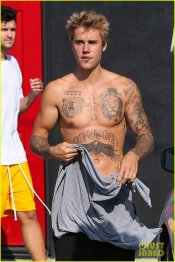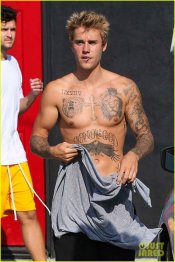I just clicked reply and took out parts of your comment that I didn’t need to reply to.1) How do I quote a previous post to respond to it?
-
CLICK HERE To Join Broke Straight Boys & Instantly Get Full Access To Entire Site & 3 FREE bonus sites.
You are using an out of date browser. It may not display this or other websites correctly.
You should upgrade or use an alternative browser.
You should upgrade or use an alternative browser.
Welcome To The New BSB Message Board
- Thread starter BrokeStraightBoys
- Start date
I want to encourage any members of Broke Straight Boys who are not members of the Broke Straight Boys forum to please JOIN. We love meeting new people and hearing different ideas and comments. I was on earlier and there were 8 people on the forum at that time. Me, KGMETS, and 6 visitors. There were more visitors than members on the forum. It doesn’t take long to join and I hope that any visitor reading this will be encouraged. I’m sure I speak for all of the members here on the forum that we would love to have you.
mikeyank
Long time forumite
100% agree with Jay. Please join in and say hello.I want to encourage any members of Broke Straight Boys who are not members of the Broke Straight Boys forum to please JOIN. We love meeting new people and hearing different ideas and comments. I was on earlier and there were 8 people on the forum at that time. Me, KGMETS, and 6 visitors. There were more visitors than members on the forum. It doesn’t take long to join and I hope that any visitor reading this will be encouraged. I’m sure I speak for all of the members here on the forum that we would love to have you.
mikeyank
Long time forumite
Testing posting pics from my iPhone taken vertically and not horizontally as I needed to do on old board so they came out right side up. Here goes nothing. Just two random shots I took today, showing the beauty off the of Brooklyn.
Attachments
BrokeStraightBoys
BSB Owner
I’ve had little time to really explore the new forum between my extra work days and watching the Yankees when I got home last night, but I do few questions for now?
1) How do I quote a previous post to respond to it?
2) I did not notice the Private Message section. Where is it?
3) This is my biggest issue. I have always clicked on new posts, and after opening all threads and posts, there was a notice, “No new posts”, or something like that. I like to keep my board tidy and clear anything posted, whether I really look at it or not so I can quickly see if there is anything new since my last visit here. If I can’t clear it as I did in the past, I will learn to live with it, but wonder if I am missing the option to clear my screen?
Suoer easy to click reply on the post you want to reply on the bottom right of the post.

BrokeStraightBoys
BSB Owner
Mark, see my comment I emailed you & in the Forum issues thread.
I saw sorry about that.
BrokeStraightBoys
BSB Owner
BrokeStraightBoys
BSB Owner
Testing posting pics from my iPhone taken vertically and not horizontally as I needed to do on old board so they came out right side up. Here goes nothing. Just two random shots I took today, showing the beauty off the of Brooklyn.
That's great I can't stand when images are turned the wrong way
Nice pics! Came through nicely, and again taking pics of cute college boy butts stillTesting posting pics from my iPhone taken vertically and not horizontally as I needed to do on old board so they came out right side up. Here goes nothing. Just two random shots I took today, showing the beauty off the of Brooklyn.
(I hope you know I'm just kidding around with you Mike
mikeyank
Long time forumite
I take it as a complement. You know what I like.Nice pics! Came through nicely, and again taking pics of cute college boy butts still
(I hope you know I'm just kidding around with you Mike)
But I’m trying to figure out how to post full size images. I need help.
BrokeStraightBoys
BSB Owner
I take it as a complement. You know what I like.
But I’m trying to figure out how to post full size images. I need help.
Look at the first post in this thread
BrokeStraightBoys
BSB Owner
It is easier to post an image, you simply select and hit enter. But what has not changed is not accepting webpg images & that is a pity.
It looks like they may be adding it soon. I guess that format the compression is not the best but I see a bunch of sites using it. Any others you are having an issue with?
Last edited:
Nope, in fact as I just wrote on the sports thread you can edit a post with ou the old time limit in this case over an hour. And you can directly you can direct add a video link as shown above . As I just did. Oh yes unlike the old Forum you need to scroll to the top of the page to exit the tread or use the backward arrow.It looks like they may be adding it soon. I guess that format the compression is not the best but I see a bunch of sites using it. Any others you are having an issue with?
Last edited:
Today I gave the new Forum a run for its money. I combined single & multiple images in my series of single posts. I made some errors when trying to add multiple images in a single post & trying to undo them showed some weaknesses in how to undo the errors. It has as much to do with the complexity of the options shown & the lack of explanations as well as the lack of experience on my part.. Mainly it will take time & patience on the user's part to master. For example, the undo symbol only allows one step backward then if you try a second time you get back to your later step. Also, it is easier to repost then delete that post and redo what you first intended doing. Finally the best thing to do is follow the old adage keep it simple. Hope my fellow Forumites have a great Friday.
mikeyank
Long time forumite
mikeyank
Long time forumite
I still don’t get it. When I post a pic here it comes out small whereas on the old forum they came out full size. Can someone give me a step by step explanation on how to get the full size image?
mikeyank
Long time forumite
Welcome Members to the new Broke Straight Boys message board. I know things look a little different and it will take a little bit getting used to but things will be SO much better. You can now also pick light and dark background which is at the very bottom left of the forum. You can give people a thumbs up on posts and rate other members. The new message board is faster and will get the updates from the cloud so it will take advantage getting updated easily. There's a ton of other features that will make your experience on the message board so much betterUploading images is so much easier and faster. We will be working on getting the main Broke Straight Boys menu on top of the message board so please bare with us.g when uploading images you have to select how you want them to show up unless you drag and drop them into the attachments area on your computer then they will show full size automatically. If you don't drag and drop them and use the normal uploader then after you upload the image you will need to select insert and then select full size like shown below
Let me know of any issues. It might take a few days to get everything the way we want it.
View attachment 88546View attachment 88547
Welcome Members to the new Broke Straight Boys message board. I know things look a little different and it will take a little bit getting used to but things will be SO much better. You can now also pick light and dark background which is at the very bottom left of the forum. You can give people a thumbs up on posts and rate other members. The new message board is faster and will get the updates from the cloud so it will take advantage getting updated easily. There's a ton of other features that will make your experience on the message board so much betterUploading images is so much easier and faster. We will be working on getting the main Broke Straight Boys menu on top of the message board so please bare with us.
One thing when uploading images you have to select how you want them to show up unless you drag and drop them into the attachments area on your computer then they will show full size automatically. If you don't drag and drop them and use the normal uploader then after you upload the image you
Let me know of any issues. It might take a few days to get everything the way we want it.
View attachment 88546View attachment 88547
You said,Look at the first post in this thread
“when uploading images you have to select how you want them to show up unless you drag and drop them into the attachments area on your computer then they will show full size automatically. If you don't drag and drop them and use the normal uploader then after you upload the image you will need to select insert and then select full size like shown below”
I don‘t understand that. Can you give us a screen shot of exactly where and what to do. I have ried to select images and they all come out as thumbnails and not full images.
Go to the symbol in the center called insert image. Click on it,below it will be a box saying "Drop image" insert your image by clicking on it & it will appear as the true size of your image.I still don’t get it. When I post a pic here it comes out small whereas on the old forum they came out full size. Can someone give me a step by step explanation on how to get the full size image?
mikeyank
Long time forumite
Similar threads
- Replies
- 0
- Views
- 25
- Replies
- 1
- Views
- 503
- Replies
- 3
- Views
- 105
- Replies
- 2
- Views
- 72