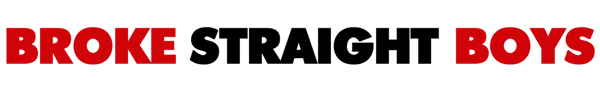joninliverton
BSB Addict
Why is there so much unused space after you post ? Seems such a waste..
Why is there so much unused space after you post ? Seems such a waste..
i am lost. i enter another1, show all and it returns the last 5. new house and somethings confuse me. i overthink things!Hello Another1,
The search feature you will now find in the 'Advanced Search' in the upper right corner. http://members.brokestraightboys.com/forum/search.php
The search capabilities are huge, I even managed to create a list of all your postings in the last year!
This is why I nominate Robert for the position of "On Site Technical Support Officer", with salary, or at least a free membership.Hello Another1,
The search feature you will now find in the 'Advanced Search' in the upper right corner. http://members.brokestraightboys.com/forum/search.php
The search capabilities are huge, I even managed to create a list of all your postings in the last year!

robert, do you make house calls!? my computer guy says my web surfing issues are none of his concern. once i login i am on my own.This is why I nominate Robert for the position of "On Site Technical Support Officer", with salary, or at least a free membership.
My Preview Post, still doesn't show me the same view as the forum will either. So I have to edit more....
This feature still doesn't work for me either. So puzzled. I tried search forum for thread titles with blow and got nothing. Surely there is a thread somewhere with blow in the title. Argh! Can this really be just user error? Do I have a problem with the way I've set up my user preferences which is keeping me from searching?


thanks for noticing. hoping since sunday that you or scorpio would check out my question about the search feature.Searches are definately not working right. Hang on forumites.
The only thing that occurs to me (because it was the same on my account) is that you don't have the full 'WYSIWYG' feature enabled. To check this,Same here. The preview post feature shows an inaccurate sample of what the final post looks like. Some of it reads nonsensically.
Also the centering, coloring, and size of print in a post is very difficult to do because even though it shows the cursor flashing in the middle of all these options, it places some of the brackets outside of others. I am having to manually type in my own boxes for [/size] [/color] [/center], etc.