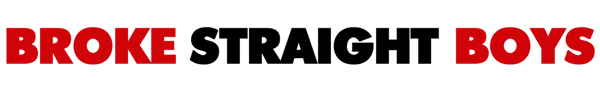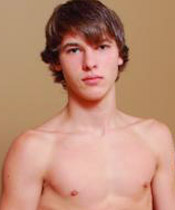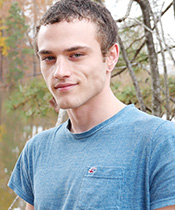Oops! We ran into some problems.
The uploaded file does not have an allowed extension. The following extensions are allowed: .zip, .txt, .pdf, .png, .jpg, .jpeg, .jpe, .gif, .heif, .jif, .m4v, .mov, .mp4, .mp4v, .mpeg, .mpg, .ogv, .webm, .mp3, .opus, .ogg, .wav
The gif image: tumblr_pun8w4gjFh1vz80vao4_400.webp, there are a large number of such sports images
The uploaded file does not have an allowed extension. The following extensions are allowed: .zip, .txt, .pdf, .png, .jpg, .jpeg, .jpe, .gif, .heif, .jif, .m4v, .mov, .mp4, .mp4v, .mpeg, .mpg, .ogv, .webm, .mp3, .opus, .ogg, .wav
The gif image: tumblr_pun8w4gjFh1vz80vao4_400.webp, there are a large number of such sports images