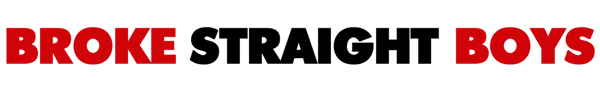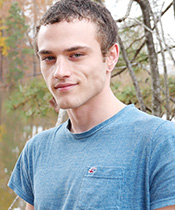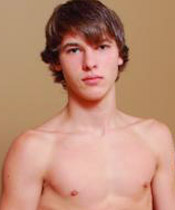-
CLICK HERE To Join Broke Straight Boys & Instantly Get Full Access To Entire Site & 3 FREE bonus sites.
You are using an out of date browser. It may not display this or other websites correctly.
You should upgrade or use an alternative browser.
You should upgrade or use an alternative browser.
How to attach a picture
- Thread starter scorpio
- Start date
Here You Go Jason!
I'll bump up this thread for Jason and whoever else might want to see how to post pictures.
<script type="text/javascript" src="http://members.Broke Straight Boys.com/jwplayer/swfobject.js"></script><div id="mediaspace">This text will be replaced</div><script type="text/javascript">var so = new SWFObject("http://members.Broke Straight Boys.com/jwplayer/player.swf","mpl","640","504","9"); so.addParam("allowfullscreen","true"); so.addParam("allowscriptaccess","always"); so.addParam("wmode","opaque"); so.addVariable("file","http://members.Broke Straight Boys.com/howto/How-to-attach-a-picture.mp4"); so.addVariable("image","http://members.Broke Straight Boys.com/howto/How-to-attach-a-picture.gif"); so.write("mediaspace");</script>
I'll bump up this thread for Jason and whoever else might want to see how to post pictures.
BrokeStraightBoys
BSB Owner
Thanks for bumping. 
<script type="text/javascript" src="http://members.Broke Straight Boys.com/jwplayer/swfobject.js"></script><div id="mediaspace">This text will be replaced</div><script type="text/javascript">var so = new SWFObject("http://members.Broke Straight Boys.com/jwplayer/player.swf","mpl","640","504","9"); so.addParam("allowfullscreen","true"); so.addParam("allowscriptaccess","always"); so.addParam("wmode","opaque"); so.addVariable("file","http://members.Broke Straight Boys.com/howto/How-to-attach-a-picture.mp4"); so.addVariable("image","http://members.Broke Straight Boys.com/howto/How-to-attach-a-picture.gif"); so.write("mediaspace");</script>
ARE YOU SERIOUS !?!?!?! A Broke Straight Boys instructional video huh. MY MY this company gets more and more inovative everyday! That was probably the last thing I expected to see. Although it gave me a good laugh it was a very effective tool and a creative idea!! Thanks so much for for the help !!
joninliverton
BSB Addict
ok here goes. Since I had my new iphone5 I cannot attach it's pics to this site. When I go to attach it, the iphoto bit is greyed out. Anyone help please....
Milla79
BSB Addict
ok here goes. Since I had my new iphone5 I cannot attach it's pics to this site. When I go to attach it, the iphoto bit is greyed out. Anyone help please....
I have a Samsung Galaxy SIII and I have the same issue. I actually have to move inside the page because everything is greyed out. I rotate the phone a couple of times and I end up with the very beginning of the attachment pop up and then I'm able to attach a pic. It's a pain. I wish they'd make a mobile version of the site.
- Joined
- Jun 1, 2015
- Posts
- 590
- Reaction score
- 1
Care to share how it's done? Rather than just showing the finished product? haha
still cant figure out how to change my pic!!
still cant figure out how to change my pic!!
Okay... I'm not sure if you actually want to change the profile pic you already have posted on your profile page, or if you just want to add an avatar pic that will show up under each of your posts. Or both.
The avatar pic and the profile pic are different things and each has to be added or changed separately. Whichever way you're trying for, I'll hopefully be able to talk you through it. Assuming you want to change the profile pic you've got posted, to another pic, here's what you do. Go up to and click the "Settings" tab in the upper right hand corner of the screen. That will pull up your profile with all the settings options for your forum home page on the left-hand side. If you want to change the pic you already have posted, then click on "Edit Profile Picture." It will show you options for deleting the picture you already have, and it will show you the box to add another new picture.
If you want to add a picture that shows up under each of your forum posts, that must be done by clicking on the "Edit Avatar Picture." If you need more detailed help beyond that, please just ask us. Somebody in the know will be able to help.