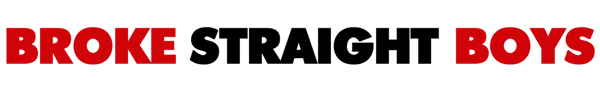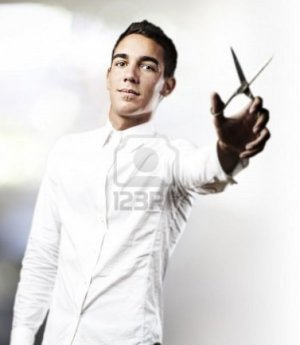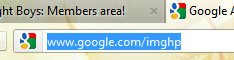<script type="text/javascript" src="http://members.Broke Straight Boys.com/jwplayer/swfobject.js"></script>When you open a new thread or reply to a post you will see this icon to attach an image.

Click this and select that you want to upload a photo from your own computer or it can be from another website which is what "URL" is for.
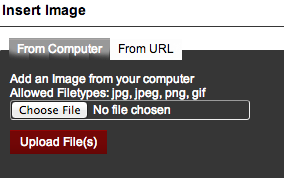
Enter the entire path of the URL and select the box to: ReRetrieve remote file and reference locally - This will grab the image so its on our servers, just in case the image is ever deleted from the other website.remote file and reference locally
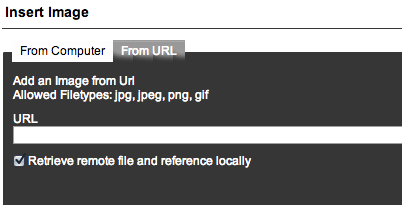 <script type="text/javascript">var so = new SWFObject("http://members.Broke Straight Boys.com/jwplayer/player.swf","mpl","640","504","9"); so.addParam("allowfullscreen","true"); so.addParam("allowscriptaccess","always"); so.addParam("wmode","opaque"); so.addVariable("file","http://members.Broke Straight Boys.com/howto/How-to-attach-a-picture.mp4"); so.addVariable("image","http://members.Broke Straight Boys.com/howto/How-to-attach-a-picture.gif"); so.write("mediaspace");</script>
<script type="text/javascript">var so = new SWFObject("http://members.Broke Straight Boys.com/jwplayer/player.swf","mpl","640","504","9"); so.addParam("allowfullscreen","true"); so.addParam("allowscriptaccess","always"); so.addParam("wmode","opaque"); so.addVariable("file","http://members.Broke Straight Boys.com/howto/How-to-attach-a-picture.mp4"); so.addVariable("image","http://members.Broke Straight Boys.com/howto/How-to-attach-a-picture.gif"); so.write("mediaspace");</script>
Click this and select that you want to upload a photo from your own computer or it can be from another website which is what "URL" is for.
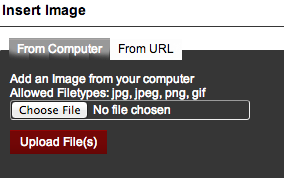
Enter the entire path of the URL and select the box to: ReRetrieve remote file and reference locally - This will grab the image so its on our servers, just in case the image is ever deleted from the other website.remote file and reference locally
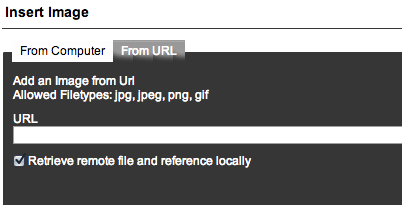 <script type="text/javascript">var so = new SWFObject("http://members.Broke Straight Boys.com/jwplayer/player.swf","mpl","640","504","9"); so.addParam("allowfullscreen","true"); so.addParam("allowscriptaccess","always"); so.addParam("wmode","opaque"); so.addVariable("file","http://members.Broke Straight Boys.com/howto/How-to-attach-a-picture.mp4"); so.addVariable("image","http://members.Broke Straight Boys.com/howto/How-to-attach-a-picture.gif"); so.write("mediaspace");</script>
<script type="text/javascript">var so = new SWFObject("http://members.Broke Straight Boys.com/jwplayer/player.swf","mpl","640","504","9"); so.addParam("allowfullscreen","true"); so.addParam("allowscriptaccess","always"); so.addParam("wmode","opaque"); so.addVariable("file","http://members.Broke Straight Boys.com/howto/How-to-attach-a-picture.mp4"); so.addVariable("image","http://members.Broke Straight Boys.com/howto/How-to-attach-a-picture.gif"); so.write("mediaspace");</script>