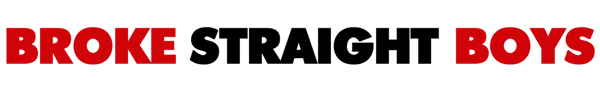Hello Everyone,
We listened to your comments and have just completed the rendering of all of our download videos. Full access members will now see a link to download the HD WMV format if they prefer not to use the MP4 version.
Also, we still want your techy ideas. I am meeting with our team this week:
http://members.brokestraightboys.co...you-could-build-the-most-perfect-porn-website
We listened to your comments and have just completed the rendering of all of our download videos. Full access members will now see a link to download the HD WMV format if they prefer not to use the MP4 version.
Also, we still want your techy ideas. I am meeting with our team this week:
http://members.brokestraightboys.co...you-could-build-the-most-perfect-porn-website