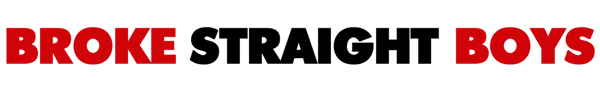Denny Bear
Well-known Member
I was recently reminded and rightfully so of a bad habit of mine of leaving excessively long posts without dividing them into more readable paragraphs. I actually have terrible communication skills when it comes to grammar and spelling. So I thought I would punish myself by composing a self help thread to share ideas and tips on how to make your messages more readable. Or in modern slang terms what is known as Netiquette. I sincerely hope no one will take anything here personal and consider it only as a self help guide. Like wise if you have anything you would like to add please do so.
The first thing many people fail to do before posting either a comment or question to a forum is ironically read. Instead of reading a few of the posts to see if their question may have already been asked they simply jump right in and blast away. While this is not totally a bad thing because this is a very open forum, it just really sort of messes things up.
Ok so you have read the posts, your questions not answered and your ready to post away. Are you doing it in the right place? There are two main sections in the forum one dealing with things relating to the web site itself and another area for just general comments regarding things like who has the biggest wanker and how's the weather up there. So your in the right area now is there already a thread that is similar to what your wanting to talk about? Alright only one more thing to look for. Are you simply replying to something that some one else has already said, or are you just going to make your own comment regarding the thread that your in?
Now the fun begins. You have just read a 3 page novel posted by SissySally about beach bums. The last thing that Sally said was that California beech bums have bigger dicks then Florida beech bums and since you know different you intend to notify Sally of his mistake. You hit quote, scroll to the bottom and proceed to type away. Right? WRONG! What you have just done is copied SissySally's entire 3 page novel which is now attached to the top of your message so the next person along trying to read your comment has to again scroll through the entire message again to try and find your reply. Since you are only replying to his last comment you can simply delete the rest of his script leaving only his last line.
Here is how that is done. When you click quote, a new message page will open and on the top of that page will be the word "QUOTE then an equal sign followed by the name SissySally", all this will be in brackets, that part has to stay. You will also find at the end of his message another "QUOTE with a slant in front of it" that also has to stay but anything in between can be deleted. Hold your mouse on the first word you wish to delete and press and hold while dragging your mouse to the end of what your going to delete. This will highlight all that text so all you need to do is press delete on your keyboard and its gone. Your now free to go to the bottom and type in your reply.
Well that sure looks better but ok to be honest you really didn't care what SissySally had to say and you would rather just write your own review of beech bums. So your still in the beech bums thread and you have clicked quick reply or you can go to the bottom of the page where you will find a place to enter your message but your name is Denny Bear and your spelling and grammar is terrible and you don't want to look like a compete fool so what do you do?
Ok here is my biggest trick, I hardly ever post directly to the forum free hand, if I did you would notice. I use Outlook for my email or you could use word or what ever you choose but I always keep an open blank message on my desk top. I also use it to copy notes or things I want to reference later. When I want to compose a message I open up this blank email message and scroll down past my notes and start typing. This also allows me to look back through the forum if I need to or bring up Google or what ever I need to do. So I type out my message and then have my computer spell check it. I then reread it and make what ever changes, I some times do this several times before I am content with what I am going to say. So I then simply copy as in the above example, open up the forum to what ever I want to reply to and paste it in. I usually then click go advanced so I see the preview where I read it again and add in any funny faces.
So I have done all that and my message is ready to send. Before doing so I always try to do the next thing. I will reread it again and ask myself is this something some one else is going to want to read. You can't believe how many things I delete. I will also some times leave things sit on my desktop until the next day to make sure I still feel like sending them.
So there you have the tricks I use to try and keep me from sounding to stupid and I at least think it works fairly well. Or at least as best as I can muster so if it is not good enough that's the best your going to get. I hope you will find a hint here that maybe helps you, and as I said if anyone else has any quick pointers or short cuts please add them in.
The first thing many people fail to do before posting either a comment or question to a forum is ironically read. Instead of reading a few of the posts to see if their question may have already been asked they simply jump right in and blast away. While this is not totally a bad thing because this is a very open forum, it just really sort of messes things up.
Ok so you have read the posts, your questions not answered and your ready to post away. Are you doing it in the right place? There are two main sections in the forum one dealing with things relating to the web site itself and another area for just general comments regarding things like who has the biggest wanker and how's the weather up there. So your in the right area now is there already a thread that is similar to what your wanting to talk about? Alright only one more thing to look for. Are you simply replying to something that some one else has already said, or are you just going to make your own comment regarding the thread that your in?
Now the fun begins. You have just read a 3 page novel posted by SissySally about beach bums. The last thing that Sally said was that California beech bums have bigger dicks then Florida beech bums and since you know different you intend to notify Sally of his mistake. You hit quote, scroll to the bottom and proceed to type away. Right? WRONG! What you have just done is copied SissySally's entire 3 page novel which is now attached to the top of your message so the next person along trying to read your comment has to again scroll through the entire message again to try and find your reply. Since you are only replying to his last comment you can simply delete the rest of his script leaving only his last line.
Here is how that is done. When you click quote, a new message page will open and on the top of that page will be the word "QUOTE then an equal sign followed by the name SissySally", all this will be in brackets, that part has to stay. You will also find at the end of his message another "QUOTE with a slant in front of it" that also has to stay but anything in between can be deleted. Hold your mouse on the first word you wish to delete and press and hold while dragging your mouse to the end of what your going to delete. This will highlight all that text so all you need to do is press delete on your keyboard and its gone. Your now free to go to the bottom and type in your reply.
Well that sure looks better but ok to be honest you really didn't care what SissySally had to say and you would rather just write your own review of beech bums. So your still in the beech bums thread and you have clicked quick reply or you can go to the bottom of the page where you will find a place to enter your message but your name is Denny Bear and your spelling and grammar is terrible and you don't want to look like a compete fool so what do you do?
Ok here is my biggest trick, I hardly ever post directly to the forum free hand, if I did you would notice. I use Outlook for my email or you could use word or what ever you choose but I always keep an open blank message on my desk top. I also use it to copy notes or things I want to reference later. When I want to compose a message I open up this blank email message and scroll down past my notes and start typing. This also allows me to look back through the forum if I need to or bring up Google or what ever I need to do. So I type out my message and then have my computer spell check it. I then reread it and make what ever changes, I some times do this several times before I am content with what I am going to say. So I then simply copy as in the above example, open up the forum to what ever I want to reply to and paste it in. I usually then click go advanced so I see the preview where I read it again and add in any funny faces.
So I have done all that and my message is ready to send. Before doing so I always try to do the next thing. I will reread it again and ask myself is this something some one else is going to want to read. You can't believe how many things I delete. I will also some times leave things sit on my desktop until the next day to make sure I still feel like sending them.
So there you have the tricks I use to try and keep me from sounding to stupid and I at least think it works fairly well. Or at least as best as I can muster so if it is not good enough that's the best your going to get. I hope you will find a hint here that maybe helps you, and as I said if anyone else has any quick pointers or short cuts please add them in.